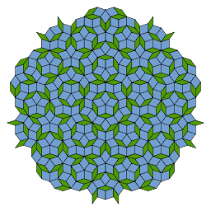i love programming
.
" Everybody in this country should learn how to program a computer... because it teaches you how to think " - Steve Jobs
Sunday, June 1, 2025
Thursday, March 13, 2025
Love Towards Mathematics 🖤
Amish Lammechhane Gurung
Teacher of Pathibhara English School, Itahari
Mathematics Everywhere: From Nature to Mastery
Okay everyone, let's continue our journey of mathematics! Now, I know some of you might not exactly love math—yet—but trust me, by the time we’re done, you’ll realize math is your secret strength. And guess what? Math is everywhere; in everything you do. Don’t believe me? Let me show you.
Algebra: Playing with letters and numbers
Let’s play with numbers for a moment. Imagine you have two apples, and your friend gives you three more. Now you’ve got five apples (and a very generous friend too). What just happened? You learned algebra! Yes, 2a + 3a = 5a. Congratulations, you just did algebra! And you didn't even realize it.
But algebra isn’t just about apples. It’s used in budgeting, calculating distances, and even planning your daily schedule. Without even thinking about it, you're solving equations every day.
You’re doing geometry. Isn’t that fascinating?
But wait, there’s more! Have you noticed how architects use geometry to design buildings or how artists use it to create stunning patterns? From bridges to paintings, geometry makes the world beautiful and functional.
Percentages: Sharing Made Clear
Okay, let’s switch gears to percentages. Imagine a chocolate bar divided into 100 tiny pieces. If you eat 25 pieces, you’ve eaten 25% of the chocolate. If you’re feeling generous and share 50 pieces with your friends, you’ve shared 50%.Percentages are just a fancy way of talking about parts out of 100. Simple, right? If you eat one piece, that’s 1%. If you eat half the chocolate, that’s 50%. If you eat the entire bar (no judgment here), that’s 100%! See how straightforward percentages can be? Congratulations, you’ve mastered percentages!
Understanding percentages helps in real life too. Discounts at your favorite store? That’s percentages in action. Calculating your test scores? You guessed it—percentages again!
oney. And raindrops? They're almost perfect spheres because of surface tension and geometry. So yes, nature’s secretly doing math all the time.
Even the arrangement of leaves on a plant follows the Fibonacci sequence, a mathematical pattern seen in sunflowers, pinecones, and even galaxies. Amazing, right?
Math = Your Personal Problem SolverHere’s the thing: Math is like your most reliable friend when it comes to solving problems. Whether you’re deciding how many games to play before doing your homework or figuring out how to divide snacks evenly among friends, math is always there to assist you.
Want to design an app, build a skyscraper, or even go to space? Math is your ticket to all of that. It’s the ultimate problem-solving tool. Engineers, doctors, and even athletes use math every day to improve their performance and results.
Fall in Love with Math
Look at sports strategies, video game designs, and even baking recipes—math plays a role in all of them. The deeper you dive, the more you'll find math hiding in plain sight.
The Final Equation
Let’s wrap this up: Math isn’t boring or intimidating—it’s a treasure chest waiting to be unlocked. It helps you think critically, solve problems efficiently, and even enjoy a little humor along the way.
So, the next time you’re folding paper, sharing snacks, or even just relaxing, remember: math is always there, in the background, making everything work. Add some joy, subtract the fear, multiply your curiosity, and divide the fun with your friends. Because math isn’t just everywhere—it’s in you.
Now, go showcase those math skills. Who knows, you might even inspire someone else to say, “Hey, math is actually fascinating!”
Saturday, May 20, 2017
( 9608 ) Pre-release Material 2017 Paper 4: Solution
Friday, April 7, 2017
Random Number: Program code ( visual basic )
Dictionary: Program code ( visual basic )
Sub removeFromDictionary(ByVal key As String)
- CIE A-LEVEL COMPUTER SCIENCE ( 9608 )